The wonderful Epiphany team has had a hackfest late in December of 2009. Many issues were worked on, but the one that annoyed me the most with Epiphany in Ubuntu Karmic was lack of password-saving for web-based forms.
Epiphany already supports password storing for HTTP authentication, and does that in conjuction with gnome-keyring, exactly how I want my browser to work. And thanks to the always awesome Epiphany developers, password saving for web forms works now as well.
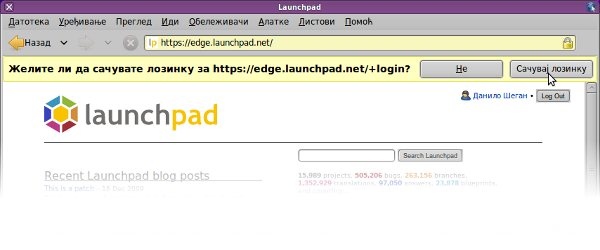
And as always with Epiphany, password saving is even better than it used to be!
Thanks go to Gustavo (kov) and Xan for fixing this important issue and their ongoing contributions to the best web browser!
If you are an Ubuntu (perhaps even Debian) user, you can try it out using WebKit team PPAs for webkit itself and for epiphany.
However, with 1.1.18 release (and slightly earlier versions) of WebKit I hit bug #32900 repeatedly and often. Fortunately, that's now fixed as well, so I packaged it in my own epiphany PPA (my first experience with Debian packaging and PPAs, so it's quite likely something is done inappropriately).
I did see more problems with a git version of Epiphany from some 10 days ago (like password saving not allowing more than one login/password for the same web page, or it not picking up some login forms like, interestingly, the one on bugs.webkit.org :), but I'll be reporting those if I confirm them to still be a problem with Epiphany 2.29.5.
Note: I started packaging this before it was available in webkit-team PPA since I wanted to get hold of password saving sooner rather than later, but my ignorance of packaging and some personal issues kept me stuck for a while. I wasn't striving to replace the good work webkit-team is doing, but it was part of a learning exercise which I might be writing about later.